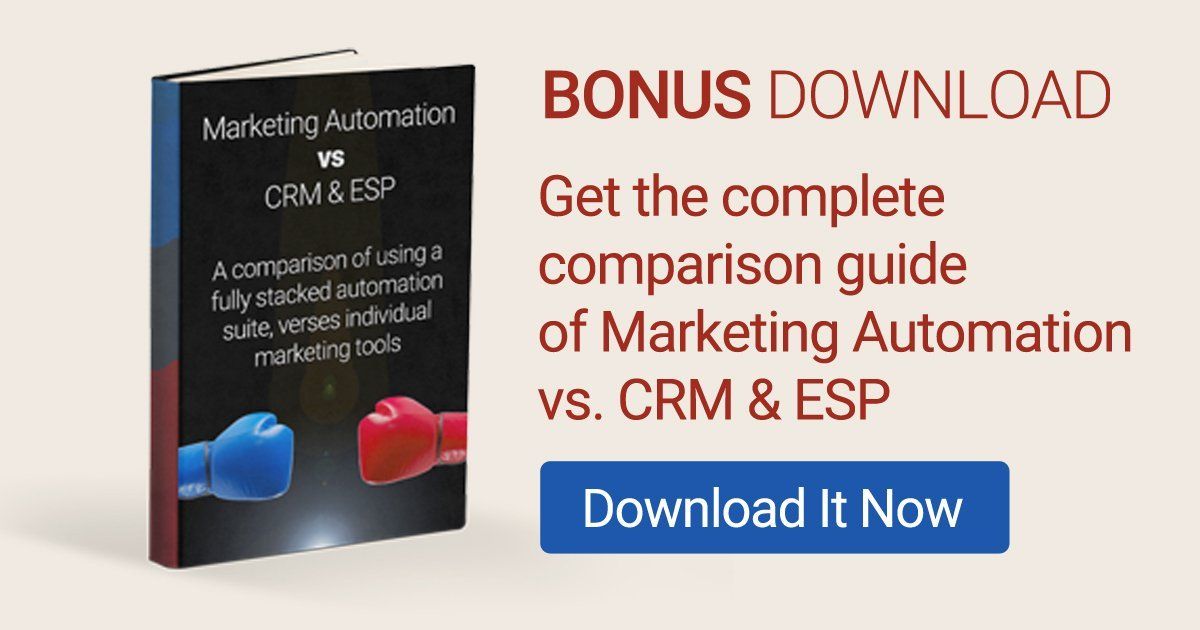Digital Marketing Blog
Marketing Automation vs CRM vs ESP - FIGHT!
- By James QUINN
- •
- 08 May, 2018
- •
It’s not a question of either/or – you need all of them.

There are no less than 35+ companies that fall under the umbrella of Marketing Automation. Not including the amount of CRM’s (Customer Relationship Manager) and ESP’s (Email Service Providers) that are out there.
Who am I talking about?
In the world of CRM’s, you’ve probably heard of Salesforce or Oracle, some popular ones on the market.
In the ESP world, you likely have seen Constant Contact or Mailchimp around.
What about marketing automation? At Breeze Digital Media, we use and deploy SharpSpring, but the other players are HubSpot, Marketo, Pardot and Eloqua, to name a few. Read why we chose SharpSpring as our Marketing Automation partner.
When considering the technology differences between MA, a CRM and an ESP, many of the features are overlapping. However, only Marketing Automation offers what a CRM can do, what an ESP can do & much more.
Let’s compare the differences.
Generating Leads
Both a CRM and an ESP will allow you import a list of CSV leads, perhaps from another system. An ESP provider like Mailchimp, will have their own native forms that people can subscribe to your email list. This is about where the similarities with a full marketing automation suite stop.
Marketing Automation allows you to import leads, but also generate leads. Here’s how:
Identify anonymous web traffic with VisitorID
Think about this: 98% of web visitors remain anonymous because they don’t fill out forms. VisitorID identifies companies visiting your website and provides you the contact info, including names, emails and phone numbers.
VisitorID also tracks your existing prospects. Notify the sales team when a lead comes back to the site to check out the pricing page again or download a content offer. Knowledge is power.
VisitorID will also identify important pages on your site, and identify which search terms led them to that page.
Build complete lead profiles using dynamic form fields
Include a field in your forms for a question that maps to your pre-set buyer personas. Allow leads to select a description that resonates with them and use that information for easy and accurate segmentation. Then use dynamic emails and landing pages to engage and convert leads with personalized information based on their persona.
Create powerful landing pages
Start capturing leads quickly. Point and click your way to create great-looking pages in minutes – no coding needed. Choose your layout and components, add a form, and you’re ready.
Using the power of dynamic content, personalize the landing page with your visitors Name, Company or any other contact field you have acquired. Plus dynamically change the images, headline and body text to match the lead’s persona – build a single page that resonates with multiple audiences.
Create a series of linked pages, known as funnels, and transform them into leads.
Third-party form integration
Don’t want to use the forms that your marketing automation system provides you with? No problem. Just map the fields from your website’s native form into fields of your automation’s CRM. One benefit though to using the native form, is that when a visitor returns to your site, their information can be pre-filled for any new forms they will fill out.
Schedule emails for an entire list or one contact
ESP’s have been known for scheduling an email to go out in the future, but they lack the ability to send one email to one contact, also known as transactional email.
CRM’s have this ability, but typically do not allow you to schedule the email for the future.
Marketing Automation solves both. With MA, you can easily design a beautiful HTML email, without any coding, and send it to your entire contact list, a segment or just one specific contact – or schedule it to send to your list or one contact.
Drive Sales
A CRM will allow you to score leads based on engagement and sales-readiness. This enables your sales team to focus on leads that are closer to the bottom of the funnel than those just looking around. An ESP lacks this completely, but likely it can integrate with another CRM.
Bummer, having to use two different systems again !
With marketing automation, you can score leads based on their activity and more.
Sales-ready notifications
Wouldn’t it be great if you knew at just the right moment when a lead is ready to buy? Well, marketing automation takes care of that for you. By setting up lead scoring that involves lead activity such as, email engagement, website activity, and now social media engagement, you can get notified at just the precise moment your lead is likely ready to buy from you.
List segmentation
Can you imagine sifting through a rolodex of 10,000 contacts, and the only way to sort is by letter of their last name? That’s essentially what you do when you only collect leads. Marketing Automation can automatically segment your leads into various lists based on their behaviors. So, maybe a contact can live in your prospect list, but also a list based on the city they live in, or better – based on their social activity or website activity.
One-On-One communication
By utilizing various contact fields, behavioral activities and more, you can send nearly one to one communication to your audience – a highly targeted approach over the typical email blast.
Prove ROI
All of this fancy-smancy stuff is nothing if you can’t link the sales to the marketing efforts – both offline or online. Great news, marketing automation helps you track offline sales too!
Email service providers can track the open rates and click through rates for email – cool. CRM’s on the other hand, can setup new deals in a pipeline and record which deals were won and lost – also cool. Marketing Automation does that and more. (obviously)
Detailed performance analytics
With a couple of clicks, you can see which of your marketing campaigns led to leads, which lead to a deal, and in turn which deals were won vs. lost. From there you can see a projected revenue per lead. Now you can see clearly, which of your marketing sources are yielding the highest revenue per lead, or just the most amount of leads. Nailed it!
Online & Offline activity
Automatically track your website visitors’ conversions (without the need to set up conversion funnels) from the moment they first visit, all the way through the final sale – even if that sale happens weeks or months later via an offline transaction.
Google AdWords Integration
Track your paid search campaigns, see robust keyword data and follow AdWords costs all the way to the bottom line to determine the true cost of a qualified lead. Make key decisions with a full understanding of search engine marketing ROI.
Custom reporting
SharpSpring, specifically, reports provide all the information you need to measure your current success and accurately forecast future performance. Customize Campaign, Email and CRM reports to include metrics that matter.
HDYHAU?
Do you employ non-digital, traditional marketing tactics like tradeshows, print ads or postcard mailings? No problem! Attribute leads to the proper campaign with the customizable “How Did You Hear About Us?” field. HDYHAU? uses behavior-tracking to only appear for leads that aren’t automatically tracked through web-based tracking.
To say that Marketing Automation is a bit different than traditional CRM’s and ESP’s, would be an understatement. In short, MA goes way beyond the open rate and click of an email, and more powerful than adding contacts to a database to send emails to them and put them in a pipeline.
Marketing Automation helps you generate more leads – nay, more qualified leads, close more deals and most importantly, measure the return on investment. After all, this is an investment. Time should play a key role in your investment.
How much time will it take to learn AND use three, four or more different systems to handle your email marketing, crm, landing pages and more.
By using one system, you’re saving you and your team countless hours of training and figuring how stuff works. Then, by working with a Silver Certified partner of SharpSpring like we are, you can be confident knowing you are in good hands – digitally anyway.





CONTACT US
ABOUT US
© Copyright . Any redistribution or reproduction of part or all of the contents in any form is prohibited.